Android version greater than 12 Patch
We have identified a problem affecting Android devices with versions greater than 12. The bug does not allow the hDrop to connect to the phone. In order to solve this issue here are the steps you should follow:
- Make sure you have the latest version of the App (check Google Play).
- Go to your phone’s settings and select Apps
- Select the hDrop App information
- Look for permissions
- Make sure “Near By Devices” permission is allowed/enabled.
- After enabling the permission, force quit the app (do not uninstall it!).
These steps should solve the problem and your hDrop should connect fine now.
If you still experience problems, feel free to reach out at [email protected].